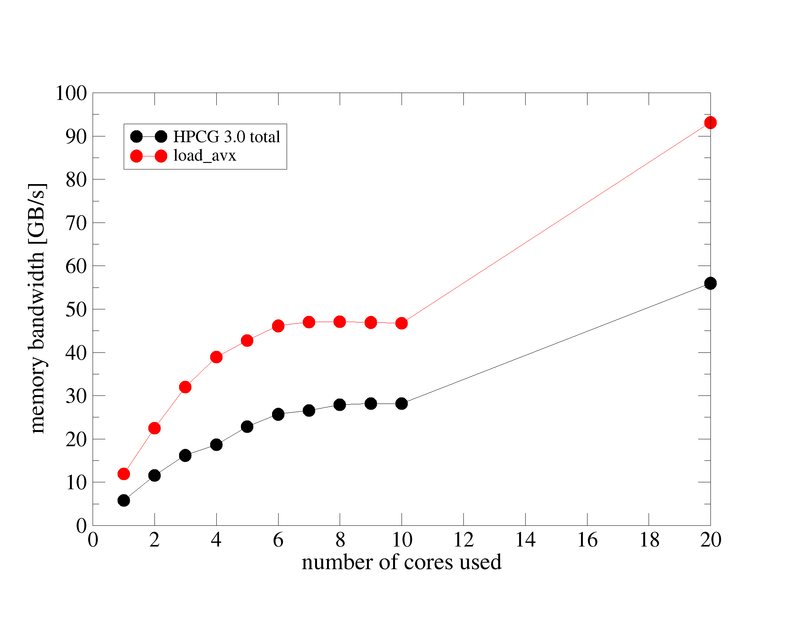Difference between revisions of "Performance profiling"
m (→�) |
m |
||
| (6 intermediate revisions by one other user not shown) | |||
| Line 1: | Line 1: | ||
| + | [[Category:HPC-Developer]] | ||
In a performance engineering context performance profiling means to relate performance metric measurements to source code execution. Data sources are typically either operating system, execution environments or measurement facilities in the hardware. The following explanations focus on hardware performance monitoring (HPM) based metrics. | In a performance engineering context performance profiling means to relate performance metric measurements to source code execution. Data sources are typically either operating system, execution environments or measurement facilities in the hardware. The following explanations focus on hardware performance monitoring (HPM) based metrics. | ||
| Line 52: | Line 53: | ||
All recommended metrics can be measured using the MEM_DP/MEM_SP, BRANCH, DATA, L2 and L3 performance groups. | All recommended metrics can be measured using the MEM_DP/MEM_SP, BRANCH, DATA, L2 and L3 performance groups. | ||
| − | === Oracle Performance Analyzer === | + | === Oracle Sampling Collector and Performance Analyzer === |
| + | |||
| + | The Oracle Sampling Collector and the Performance analyzer are a pair of tools that can be used to collect and analyze performance data for serial or parallel applications. | ||
| + | |||
| + | Performance data including a hierarchy of function calls and hardware performance counters, for example, can be gathered by executing the program under control of the Sampling Collector: | ||
| + | <syntaxhighlight lang="sh"> | ||
| + | $ collect <opt> a.out | ||
| + | </syntaxhighlight> | ||
| + | This will create an experiment directory '''test.1.er''' (by default) which can then be examined using the Performance Analyzer: | ||
| + | <syntaxhighlight lang="sh"> | ||
| + | $ analyzer test.1.er | ||
| + | </syntaxhighlight> | ||
| + | More information can be found [https://docs.oracle.com/cd/E77782_01/html/E77798/index.html here]. | ||
=== Intel VTune Amplifier === | === Intel VTune Amplifier === | ||
| Line 76: | Line 89: | ||
Help on using `amplxe-cl` with MPI is found [https://software.intel.com/en-us/vtune-amplifier-help-mpi-code-analysis here]. | Help on using `amplxe-cl` with MPI is found [https://software.intel.com/en-us/vtune-amplifier-help-mpi-code-analysis here]. | ||
| − | === | + | === Score-P === |
| − | |||
| − | |||
| − | |||
| − | |||
| − | |||
| − | |||
| − | |||
| − | |||
| − | |||
| − | |||
| − | |||
| − | |||
| − | |||
| − | |||
| − | |||
| − | === | ||
| − | |||
| − | |||
| − | |||
| − | |||
| − | |||
| − | |||
| − | |||
| − | |||
| − | |||
| − | |||
| − | |||
| − | |||
| − | |||
| − | |||
| − | |||
| − | |||
| − | |||
| − | |||
| − | |||
| − | |||
| − | |||
| − | |||
| − | + | [[Score-P]] is an infrastructure supporting multiple other tools as backend. Targeted at large scale parallel measurements. More information can be found [https://www.vi-hps.org/projects/score-p/ here]. | |
=== TAU === | === TAU === | ||
Latest revision as of 08:30, 4 September 2019
In a performance engineering context performance profiling means to relate performance metric measurements to source code execution. Data sources are typically either operating system, execution environments or measurement facilities in the hardware. The following explanations focus on hardware performance monitoring (HPM) based metrics.
Introduction
Every modern processor has support for so called hardware performance monitoring (HPM) units. To use HPM units dedicated profiling tools need to be used. HPM metrics give a very detailed view on software-hardware interaction and add almost no overhead. Every serious performance engineering effort should use a HPM tool for profiling. A very good overview about HPM capabilities of many X86 processor architectures is given in the Likwid Wiki.
HPM units consist of programmable counters in different parts of the chip. Every Intel processor for example has at least 4 general purpose counters per core plus many more counters in different parts of the uncore (the part of the chip that is shared by multiple cores).
There are two basic ways to use HPM units:
- End-to-end measurements: A counter is programmed and started. It measures everything executed on its part of the hardware. The counter can be read while running or after being stopped. The advantage is that no overhead is introduced during the measurement. The measurement is very accurate but only provides averages. To measure code regions an instrumentation API has to be used and the code has to be pinned to specific processors. Also only one fixed event set can be measured at a time. The Likwid tool likwid-perfctr is based on this approach.
- Sampling based measurements: Events are related to source code by statistical sampling. Counters are configured and started and when they exceed a configured threshold an interrupt is triggered reading out the program counter. This information is stored and later analysed. Sampling based tools introduce overhead by triggering interrupts and additional book keeping during the measurement. There is also the possibility of measurement errors due to statistical errors. Advantages are that a code does not need to be pinned nor instrumented. The complete application can be measured and analysed in one run. Also measuring multiple event sets is no problem. Most advanced tools employ sampling. Sampling functionality requires extensive kernel support but is accessible using the Linux Perf interface.
It is often difficult for software developers to choose the correct set of raw events to accurately measure the interesting high-level metrics. Most of those metrics cannot be directly measured, but require a set of raw events, from which derived metrics can be computed. Also processor vendors usually take no responsibility for wrong event counts. One has to trust the tool to choose the right event sets and employ validation of the results.
Recommended usage
HPM allows to measure resource utilization, executed instruction decomposition, as well as diagnostic analysis of software-hardware interaction. We recommend to measure resource utilisation and instruction decomposition first for all regions at the top of the runtime profiling list.
Metrics to measure (Typical metric units in parentheses):
- Operation throughput (Flops/s)
- Overall instruction throughput (CPI)
- Instruction counts broken down to instruction types (FP instructions, loads and stores, branch instructions, other instructions)
- Instruction counts broken down to SIMD width (scalar, SSE, AVX, AVX512 for X86). This is restricted to arithmetic instruction on most architectures.
- Data volumes and bandwidth to main memory (GB and GB/s)
- Data volumes and bandwidth to different cache levels (GB and GB/s)
Useful diagnostic metrics are:
- Clock (GHz)
- Power (W)
Tools
likwid-perfctr
The Likwid tools provide the command line tool likwid-perfctr for measuring HPM events as well as other data sources as e.g. RAPL counters. likwid-perfctr supports all modern X86 architectures as well as early support for Power and ARM processors. It is only available for the Linux operating system. Because it performs end-to-end measurements it requires to pin the application to cores, affinity control is already built into the tool through. Some notable features are:
- Lightweight tool with low learning curve
- As far as possible full event support for core and uncore counters
- Uses flexible thread group syntax for specifying which cores to measure.
- Portable performance groups with preconfigured event sets and validated derived metrics
- Offers own user space implementation using low level MSR kernel interface as well as perf backend
- Functionality is also available as part of the Likwid library API
- Marker API can also be used as very accurate runtime profiler
- Multiple modes:
- Wrapper mode (end to end measurement of application run)
- Stethoscope mode (measure for specified duration events on set of cores)
- Timeline mode (Time resolved measurement outputs performance metric in specified frequency (can be ms or s))
- Marker API (Lightweight C and F90 API with region markers. This what is usually used in full scale production codes)
All recommended metrics can be measured using the MEM_DP/MEM_SP, BRANCH, DATA, L2 and L3 performance groups.
Oracle Sampling Collector and Performance Analyzer
The Oracle Sampling Collector and the Performance analyzer are a pair of tools that can be used to collect and analyze performance data for serial or parallel applications.
Performance data including a hierarchy of function calls and hardware performance counters, for example, can be gathered by executing the program under control of the Sampling Collector:
$ collect <opt> a.out
This will create an experiment directory test.1.er (by default) which can then be examined using the Performance Analyzer:
$ analyzer test.1.er
More information can be found here.
Intel VTune Amplifier
The Intel VTune Amplifier is a sophisticated commercial performance analysis tool suite. There exists a command line interface that utilises the Linux perf interface. The tool can measure OpenMP and MPI parallel applications and supports multiple predefined analysis targets.
Analysis targets include:
Usage (hear with the `hpc-performance` target:
$ amplxe-cl -collect hpc-performance [-knob <knobName=knobValue>] [--] <target>
Every target supports so called knobs that allow to adjust the functionality. An overview about supported knobs for an analysis target is available with:
$ amplxe-cl -help collect hpc-performance
Help on using `amplxe-cl` with MPI is found here.
Score-P
Score-P is an infrastructure supporting multiple other tools as backend. Targeted at large scale parallel measurements. More information can be found here.
TAU
The TAU Performance System is a portable profiling and tracing toolkit for performance analysis of parallel programs written in Fortran, C, C++, UPC, Java, Python. More infos can be found on the TAU webpage
HPCToolkit
HPCToolkit is an integrated suite of tools for measurement and analysis of program performance on computers ranging from multicore desktop systems to the largest supercomputers. More infos can be found on the HPCToolkit webpage.
Example
In this section an analysis of the HPCG 3.0 reference code is shown to illustrate the benefit of HPM profiling. The High Performance Conjugate Gradients (HPCG) Benchmark project is an effort to accompany the instruction throughput limited Linpack benchmark with a memory bandwidth limited benchmark.
Benchmarking was performed on a standard Intel Ivy-Bridge EP cluster node running with 2.2GHz (2 sockets, 10 cores per socket). The frequency was pinned to the nominal frequency. The code was compiled using the Intel compiler tool chain version 17.0up03. Performance profiling was done using Likwid version 4.1.2.
Options used for benchmarking:
HPCG_OPTS = -DHPCG_NO_OPENMP
CXXFLAGS = $(HPCG_DEFS) -fast -xhost
As can be seen the pure MPI build was used. Application benchmarking was performed with affinity controlled using likwid-mpirun. HPCG uses a sparse CRS implementation for the smoother (this was revealed by static code analysis). The smoother (which is the dominating kernel in the runtime profile) has a read only dominated data access pattern. Therefore the results were compared to a sythetic load only benchmark.
The maximum sustained load bandwidth was measured using the following call to `likwid-bench`:
likwid-bench -t load_avx -w M0:1GB:10:1:2 -w M1:1GB:10:1:2
For benchmarking `likwid-mpirun` was used to ensure pinning of processes to cores. For e.g. 3 processes running on the first three cores of one sockets the following call may be used:
likwid-mpirun -np 3 -nperdomain M:10 -omp intel ./xhpcg
Next we plot bandwidth as reported by HPCG vs bandwidth measured with the synthetic load benchmark.
Scaling from one socket to two is linear as expected. Still HPCCG only reaches roughly half of the bandwidth measured with a AVX load only benchmark. Both curves show a saturating performance behavior, less pronounced for HPCG. HPCG should reach the same saturated memory bandwidth as the synthetic load benchmark. To be sure that the numbers reported by the benchmark are correct the SYMGS loop was instrumented using the LIKWID marker API to measure the bandwidth with hardware performance monitoring.
The following changes are made to the code (only changes shown):
In `main.cpp`
#include <likwid.h>
int main(int argc, char * argv[]) {
#ifndef HPCG_NO_MPI
MPI_Init(&argc, &argv);
#endif
LIKWID_MARKER_INIT;
LIKWID_MARKER_THREADINIT;
...
LIKWID_MARKER_CLOSE;
// Finish up
#ifndef HPCG_NO_MPI
MPI_Finalize();
#endif
return 0;
}
and in `ComputeSYMGS_ref.cpp`
#include <likwid.h>
...
LIKWID_MARKER_START("SYMGS");
for (local_int_t i=0; i< nrow; i++) {
...
}
LIKWID_MARKER_STOP("SYMGS");
return 0;
The code was again executed using `likwid-mpirun` which can be used as a wrapper to likwid-perfctr. Measurement was performed using one process, the `-m` indicates that the code is instrumented and we use the MEM metric group.
likwid-mpirun -np 1 -nperdomain M:10 -omp intel -m -g MEM ./xhpcg
The result is as follows:
+-----------------------------------+-----------+
| Metric | e0902:0:0 |
+-----------------------------------+-----------+
| Runtime (RDTSC) [s] | 53.9665 |
| Runtime unhalted [s] | 53.5799 |
| Clock [MHz] | 2200.0474 |
| CPI | 0.8546 |
| Memory read bandwidth [MBytes/s] | 8762.7772 |
| Memory read data volume [GBytes] | 472.8961 |
| Memory write bandwidth [MBytes/s] | 209.2554 |
| Memory write data volume [GBytes] | 11.2928 |
| Memory bandwidth [MBytes/s] | 8972.0326 |
| Memory data volume [GBytes] | 484.1888 |
+-----------------------------------+-----------+
The data volume is dominated by loads. Total memory bandwidth for single core execution is around 9 GB/s. This is significantly higher than the 5.8 GB/s reported by HPCG itself. This means that the benchmark does not see the full bandwidth. This is an indication that not all of the data transferred from main memory is also consumed. The suspicion is that the performance pattern Excess data volume applies.
If you search the internet one can find a paper on optimizing HPCG by IBM. They found out that the reference data allocation actually calls new for every single line of the matrix, and the allocated size is small (number of nonzeros per row). This may lead to more memory fragmentation and could explain the lower bandwidth observed by the benchmark itself. Memory fragmentation has two consequences. Because the memory hardware prefetcher gets in the data on a per 4k page granularity it may fetch more data than actually required. To confirm the suspicion of excess data volume I introduced a memory pool with a single `new` for the overall matrix and just set the pointers inside the pool for every line of the matrix.
The code in `./src/GenerateProblem_ref.cpp` changes from:
// Now allocate the arrays pointed to
for (local_int_t i=0; i< localNumberOfRows; ++i) {
mtxIndL[i] = new local_int_t[numberOfNonzerosPerRow];
matrixValues[i] = new double[numberOfNonzerosPerRow];
mtxIndG[i] = new global_int_t[numberOfNonzerosPerRow];
}
to
local_int_t* mtxIndexL_pool = new local_int_t[localNumberOfRows*numberOfNonzerosPerRow];
double* matrixValues_pool = new double[localNumberOfRows*numberOfNonzerosPerRow];
global_int_t* mtxIndexG_pool = new global_int_t[localNumberOfRows*numberOfNonzerosPerRow];
// Now allocate the arrays pointed to
for (local_int_t i=0; i< localNumberOfRows; ++i) {
int offset = (numberOfNonzerosPerRow*i);
mtxIndL[i] = mtxIndexL_pool+offset;
matrixValues[i] = matrixValues_pool+offset;
mtxIndG[i] = mtxIndexG_pool+offset ;
}
To prevent at a segvault the deallocation of memory for the array has to be commented out. The performance on one socket changes to 6 GFlops/s which is an increase of 38%.
The bandwidth scaling now looks like the following:
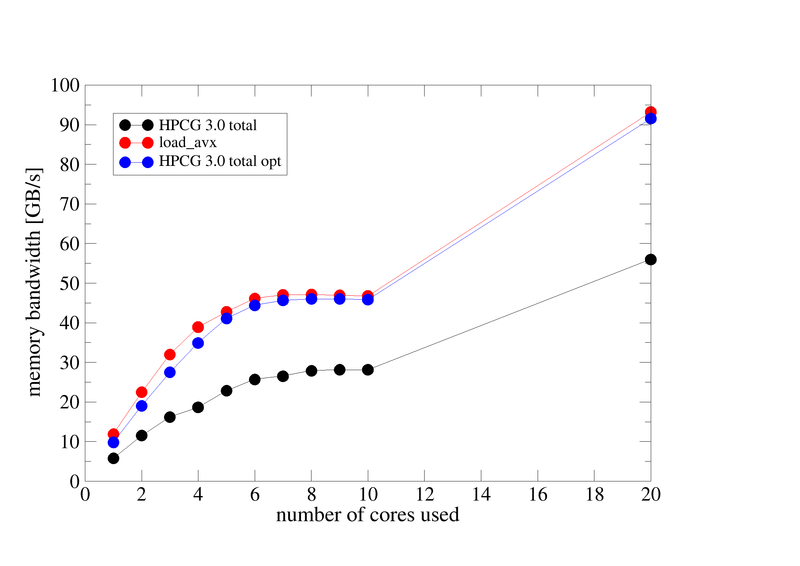
The bandwidth seen by the benchmark is close enough to the load only benchmark to confirm that the benchmark is memory bandwidth limited. To finally confirm the previous performance pattern we measure the data volume again with likwid-perfctr:
+-----------------------------------+-----------+
| Metric | e1102:0:0 |
+-----------------------------------+-----------+
| Runtime (RDTSC) [s] | 33.6473 |
| Runtime unhalted [s] | 33.5050 |
| Clock [MHz] | 2199.8956 |
| CPI | 0.5011 |
| Memory read bandwidth [MBytes/s] | 8168.5019 |
| Memory read data volume [GBytes] | 274.8479 |
| Memory write bandwidth [MBytes/s] | 301.9722 |
| Memory write data volume [GBytes] | 10.1605 |
| Memory bandwidth [MBytes/s] | 8470.4741 |
| Memory data volume [GBytes] | 285.0084 |
+-----------------------------------+-----------+
The memory data volume decreased from 484GB to 285GB. This confirms that indeed the benchmark was suffering from excess data volume. After the fix the performance pattern is now Bandwidth saturation. This example illustrates the interplay between static code review, application benchmarking and microbenchmarking as well as performance profiling. The fact that the memory bandwidth as experienced by the application is different from the actual memory bandwidth is very difficult to diagnose without a HPM tool. After the optimization the performance profile is used to confirm and quantify the effect of the optimization.
Links and further information
- Likwid Wiki page for likwid-perfctr
- Intel Amplifier command line tool
- Wikipedia performance analysis tools list
- VI-HPS Tool list