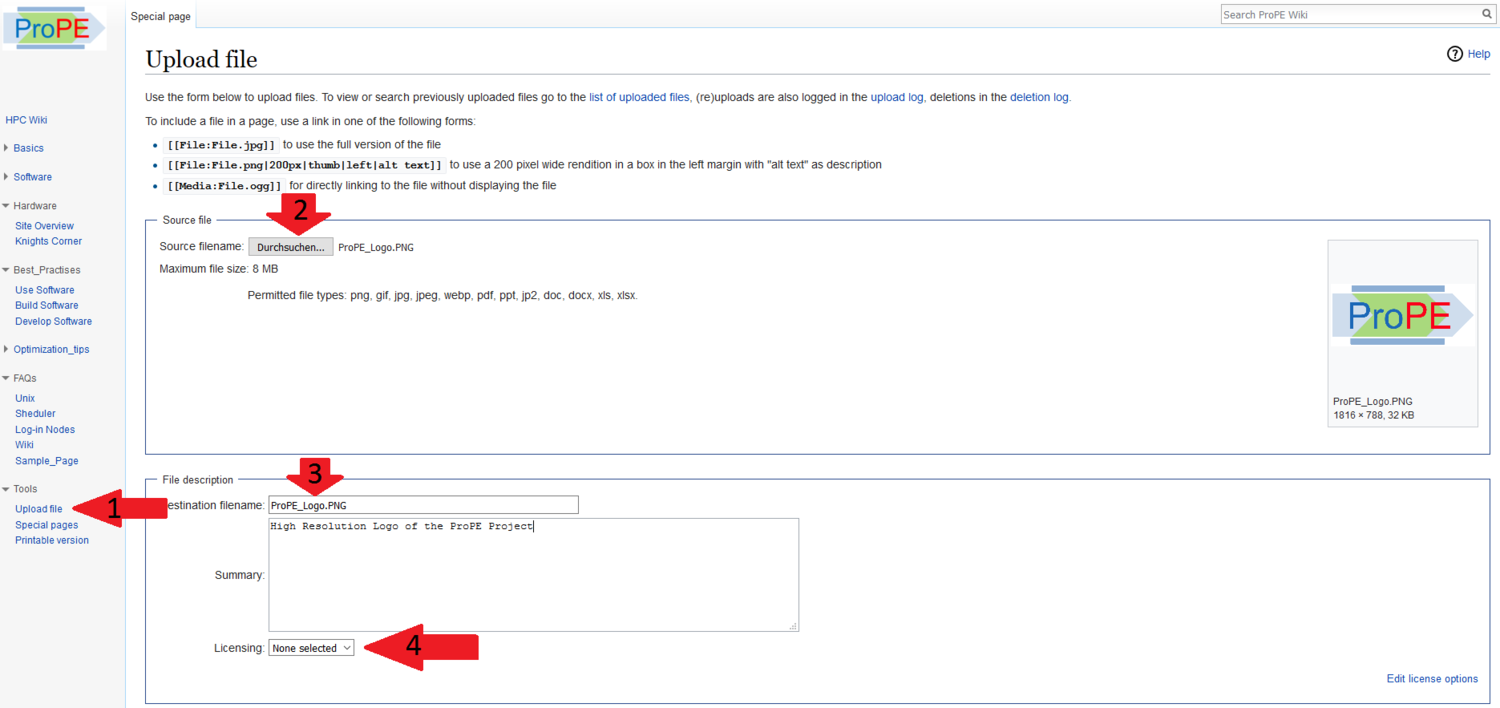Difference between revisions of "Wiki Syntax"
Jump to navigation
Jump to search
m |
m |
||
| Line 65: | Line 65: | ||
== Pictures: == | == Pictures: == | ||
# Make sure you know or have the licenses to the uploaded material and only use it accordingly!! | # Make sure you know or have the licenses to the uploaded material and only use it accordingly!! | ||
| − | # Upload the picture to the Wiki: [[File:Upload_Picture.PNG|center| | + | # Upload the picture to the Wiki: [[File:Upload_Picture.PNG|center|1500px]] |
# Link the File into the article with <source>[[File:ProPE_Logo.png|1000px]]</source> | # Link the File into the article with <source>[[File:ProPE_Logo.png|1000px]]</source> | ||
# [https://www.mediawiki.org/wiki/Help:Images Format] the picture how you like it :) | # [https://www.mediawiki.org/wiki/Help:Images Format] the picture how you like it :) | ||
Revision as of 15:17, 24 October 2017
LaTeX Formula
| <math> a+b = c</math> |
Code Segmente mit Syntax Highlighting:
user1@blablubb:~/test$ ls datei*
datei datei1 datei2 datei3 datei4 datei5 datei6 # Auch 'datei' ohne Nummer
user1@blablubb:~/test$ ls datei?
datei1 datei2 datei3 datei4 datei5 datei6
user1@blablubb:~/test$ ls datei[1-3] # Wertebereich
datei1 datei2 datei3
|
<syntaxhighlight lang="bash">
user1@blablubb:~/test$ ls datei*
datei datei1 datei2 datei3 datei4 datei5 datei6 # Auch 'datei' ohne Nummer
user1@blablubb:~/test$ ls datei?
datei1 datei2 datei3 datei4 datei5 datei6
user1@blablubb:~/test$ ls datei[1-3] # Wertebereich
datei1 datei2 datei3
</syntaxhighlight> |
import numpy as np
def main():
# ========================================================================
# Initialisation
# ----- Switches --------------------------------------------------------
debug=False
call_gnuplot=False ## call gnuplot automatically generates gnuplot
|
<syntaxhighlight lang="python">
import numpy as np
def main():
# ========================================================================
# Initialisation
# ----- Switches --------------------------------------------------------
debug=False
call_gnuplot=False ## call gnuplot automatically generates gnuplot
</syntaxhighlight> |
Pictures:
- Make sure you know or have the licenses to the uploaded material and only use it accordingly!!
- Upload the picture to the Wiki:
- Link the File into the article with
[[File:ProPE_Logo.png|1000px]]
- Format the picture how you like it :)