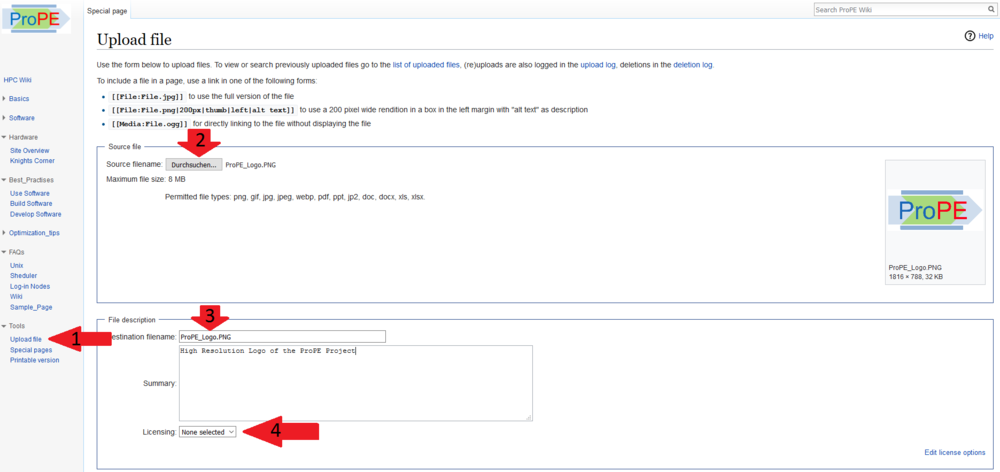The printable version is no longer supported and may have rendering errors. Please update your browser bookmarks and please use the default browser print function instead.
LaTeX Formula
 |
<math> a+b = c</math>
|
Code Segmente mit Syntax Highlighting:
user1@blablubb:~/test$ ls datei*
datei datei1 datei2 datei3 datei4 datei5 datei6 # Auch 'datei' ohne Nummer
user1@blablubb:~/test$ ls datei?
datei1 datei2 datei3 datei4 datei5 datei6
user1@blablubb:~/test$ ls datei[1-3] # Wertebereich
datei1 datei2 datei3
|
<syntaxhighlight lang="bash">
user1@blablubb:~/test$ ls datei*
datei datei1 datei2 datei3 datei4 datei5 datei6 # Auch 'datei' ohne Nummer
user1@blablubb:~/test$ ls datei?
datei1 datei2 datei3 datei4 datei5 datei6
user1@blablubb:~/test$ ls datei[1-3] # Wertebereich
datei1 datei2 datei3
</syntaxhighlight> |
import numpy as np
def main():
# ========================================================================
# Initialisation
# ----- Switches --------------------------------------------------------
debug=False
call_gnuplot=False ## call gnuplot automatically generates gnuplot
|
<syntaxhighlight lang="python">
import numpy as np
def main():
# ========================================================================
# Initialisation
# ----- Switches --------------------------------------------------------
debug=False
call_gnuplot=False ## call gnuplot automatically generates gnuplot
</syntaxhighlight> |
Pictures:
- Make sure you know or have the licenses to the uploaded material and only use it accordingly!!
- Upload the picture to the Wiki:
- Link the File into the article with
[[File:ProPE_Logo.png|1000px]]
- Format the picture how you like it :)