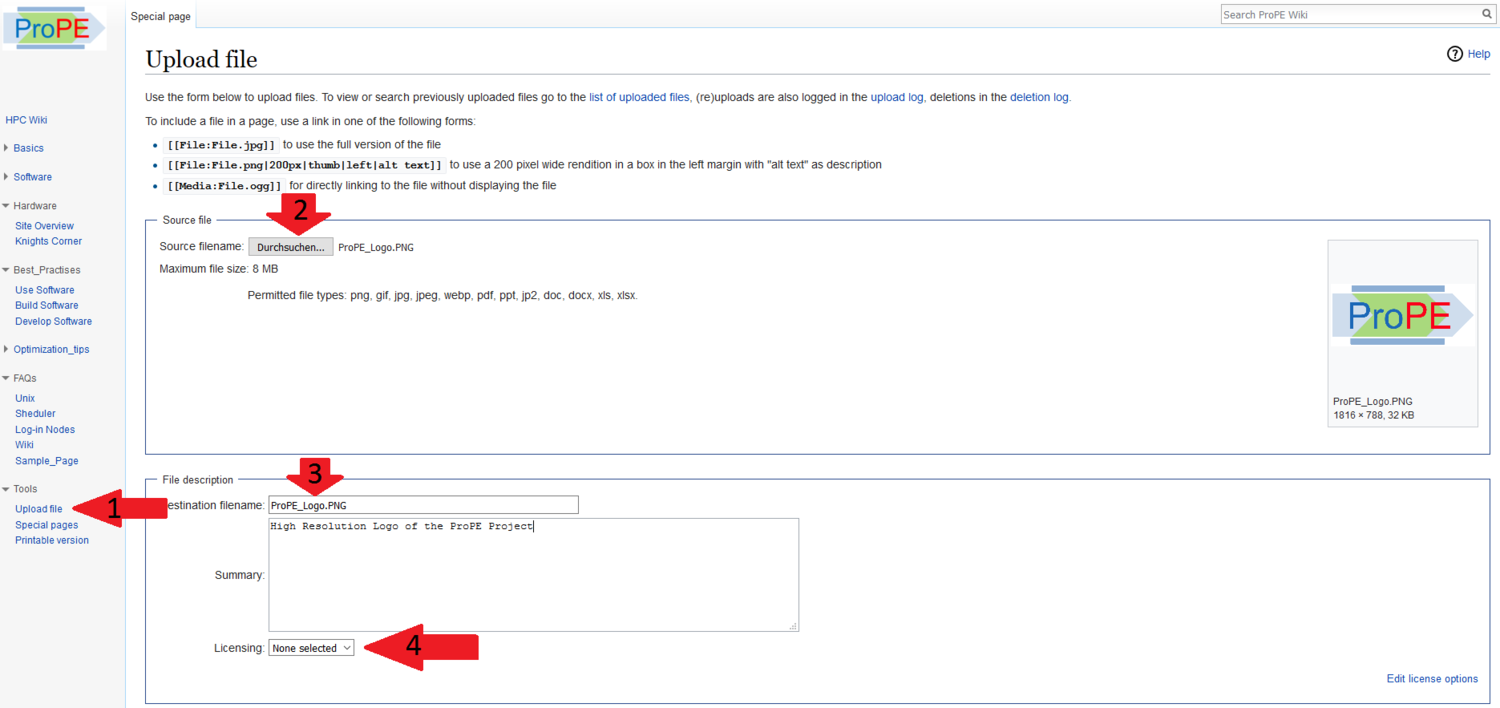Wiki Syntax
Jump to navigation
Jump to search
This page is about the Wiki source code syntax. There are also Information on How-to-Contribute.
Pictures
- Make sure you know or have the licenses to the uploaded material and only use it accordingly!!
- Upload the picture to the Wiki:
- Link the File into the article with
[[File:ProPE_Logo.png|1000px]]
- Format the picture how you like it :)
Heading IDs
When creating internal links to sections, use the id of the heading rather than the current heading name. One advantage of these types of references is, that you are not relying on the plain text of the heading, but rather an internal id. Unlike the id, the heading might change during the development of this Wiki and as a result all links to this heading will break. To create an heading with id UsingIDs for this section:
|
Invisible span element in front of the visible heading text |
== <span id="UsingIDs"></span> Heading IDs ==
[[#UsingIDs|internal link to id UsingIDs]]
[[#Heading_IDs|internal link to heading Heading_IDs]]
|
LaTeX Formula
| <math> a+b = c</math> |
Code Segments with Syntax Highlighting
user1@blablubb:~/test$ ls datei*
datei datei1 datei2 datei3 datei4 datei5 datei6 # Auch 'datei' ohne Nummer
user1@blablubb:~/test$ ls datei?
datei1 datei2 datei3 datei4 datei5 datei6
user1@blablubb:~/test$ ls datei[1-3] # Wertebereich
datei1 datei2 datei3
|
<syntaxhighlight lang="bash">
user1@blablubb:~/test$ ls datei*
datei datei1 datei2 datei3 datei4 datei5 datei6 # Auch 'datei' ohne Nummer
user1@blablubb:~/test$ ls datei?
datei1 datei2 datei3 datei4 datei5 datei6
user1@blablubb:~/test$ ls datei[1-3] # Wertebereich
datei1 datei2 datei3
</syntaxhighlight> |
import numpy as np
def main():
# ========================================================================
# Initialisation
# ----- Switches --------------------------------------------------------
debug=False
call_gnuplot=False ## call gnuplot automatically generates gnuplot
|
<syntaxhighlight lang="python">
import numpy as np
def main():
# ========================================================================
# Initialisation
# ----- Switches --------------------------------------------------------
debug=False
call_gnuplot=False ## call gnuplot automatically generates gnuplot
</syntaxhighlight> |