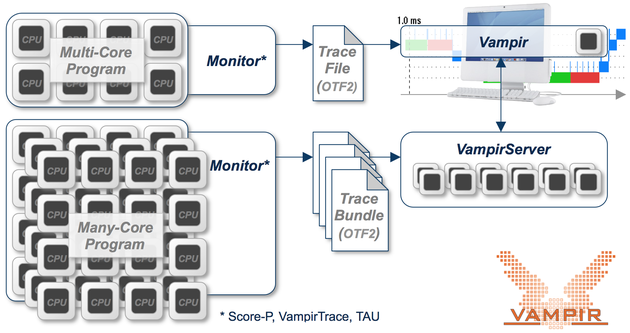Difference between revisions of "Vampir"
| Line 27: | Line 27: | ||
* Open SSH tunnel to connect remote VampirServer with GUI on your local machine | * Open SSH tunnel to connect remote VampirServer with GUI on your local machine | ||
<syntaxhighlight lang="sh"> | <syntaxhighlight lang="sh"> | ||
| − | $ ssh -L30000:node123:30085 | + | $ ssh -L30000:node123:30085 mymachine |
</syntaxhighlight> | </syntaxhighlight> | ||
Revision as of 10:01, 7 October 2019
Vampir is a framework for performance analysis, which enables developers to quickly study program behavior at a fine level of detail. Performance data obtained from a parallel program run can be analyzed with a collection of specialized performance views. Intuitive navigation and zooming are the key features of the tool, which help to quickly identify inefficient or faulty parts of a program code.
An important and unique feature of Vampir is its intuitive and interactive graphical representation of detailed performance event recordings over time (timelines) and as aggregated profiles. Extensive searching and filtering capabilities allow to quickly identify critical bottlenecks. In contrast to traditional profiling the details that caused a problem remain close at hand. The performance charts include rich sets of performance information and can be customized to the needs of both beginners and experts.
The scalable analysis backend VampirServer addresses very large performance analysis scenarios on supercomputers. Its objective is to outsource data intensive analysis operations from the Vampir user interface to powerful server hardware.
Today, performance monitoring environments like Score-P, VampirTrace or TAU can produce trace files that are readable by Vampir. Vampir supports the new Open Trace Format 2 (OTF2) developed by a consortium of performance tool providers and the traditional Open Trace Format (OTF) that is developed by ZIH. Both formats have been specifically designed for performance data of massively parallel programs. OTF2 comes with the additional benefit of being an interchangeable cross-tool format.
Usage / Interactive Performance Analysis with Vampir
Open small traces direclty in Vampir
$ vampir scorep_run_trace/traces.otf2
Open large traces using VampirServer
- Launch analysis server on remote machine
$ ssh remote-machine
$ vampirserver start -n 4
Running 4 analysis processes... (abort with vampirserver stop 17950)
VampirServer <17950> listens on: node123:300852.
- Open SSH tunnel to connect remote VampirServer with GUI on your local machine
$ ssh -L30000:node123:30085 mymachine
Open Vampir and connect to VampirServer (listening on localhost:30000 via SSH tunnel)
$ vampir localhost:30000:scorep_run_trace/traces.otf2
Shutdown VampirServer on remote machine when finished
$ ssh remote-machine
$ vampirserver stop
Site specific notes
TU Dresden
In order to use Vampir on the Taurus cluster at TU Dresden you need to load the corresponding module.
$ module add Vampir
If you want to have an overview about all the available Vampir versions use the following command:
$ module av Vampir
References
Product-related information [1]
Vampir Research at ZIH [2]
Score-P Cheat-Sheet [3]